How do I create an account on Stanza?
Head to stanzacal.com/signin to create an account.
How can I import my existing calendar into Stanza?
Each calendar on Stanza falls into one of two buckets, based on how you add and update events:
Manually adding / editing events: You can create the calendar in your calendar app of choice (for ex: Google Calendar) and import the link into Stanza. See below for “How can I import a calendar I’m maintaining manually?”.
Rely on a feed or API to update events: This will require a technical integration. To start this process, fill out this form. Once the integration is setup, we’ll automatically pick up new events or changes to keep your calendar and subscribers updated.
How can I import a calendar I’m maintaining manually?
👆Watch video for instructions on how to import an existing calendar into Stanza.
What is my handle?
Your handle on Stanza is no different than one on other platforms, such as X or LinkedIn. You set your handle when first importing a calendar. Choose a handle that reflects your calendar because it will be the public URL where people can find your calendar. This same URL is what you’ll use when sharing your calendar.
For example, the Golden State Warriors have the handle ‘nba-warriors’ making their public URL: https://stanzacal.com/nba-warriors
Remember: You set your handle just once as changing it will break existing calendar subscriptions or active links.
Is there a limit to how many calendars I can import?
No, there is no such limit.
Is there a limit to how many people can subscribe to my calendar?
No, there is no such limit.




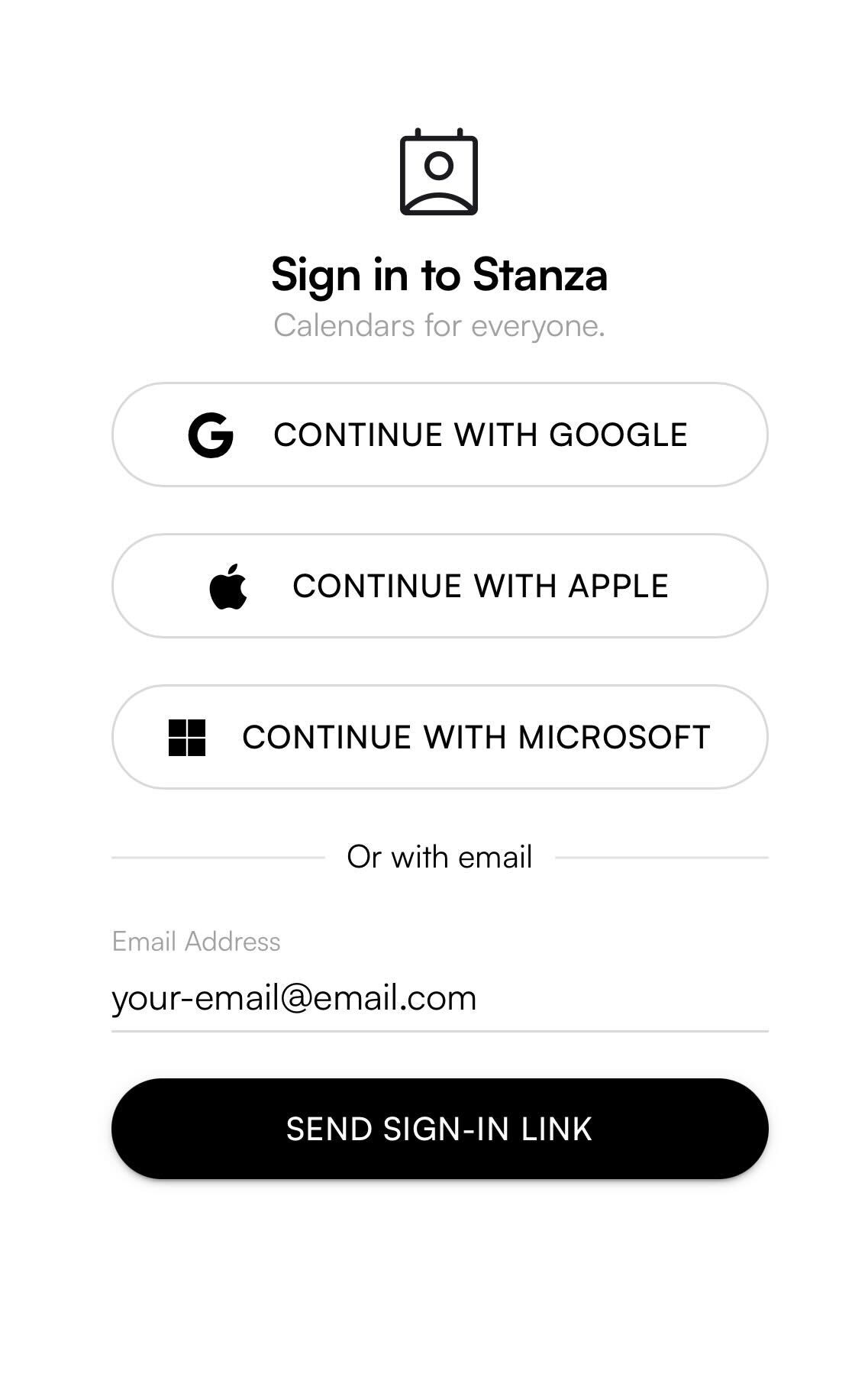
Non capisco perchè quest'anno nn riesco a scaricare i calendari del campionato, champions e milan futuro sul mio google calendar, cosa che lo scorso anno ho fatto con gran facilità. Ho anche il mio account Milan. Grazie