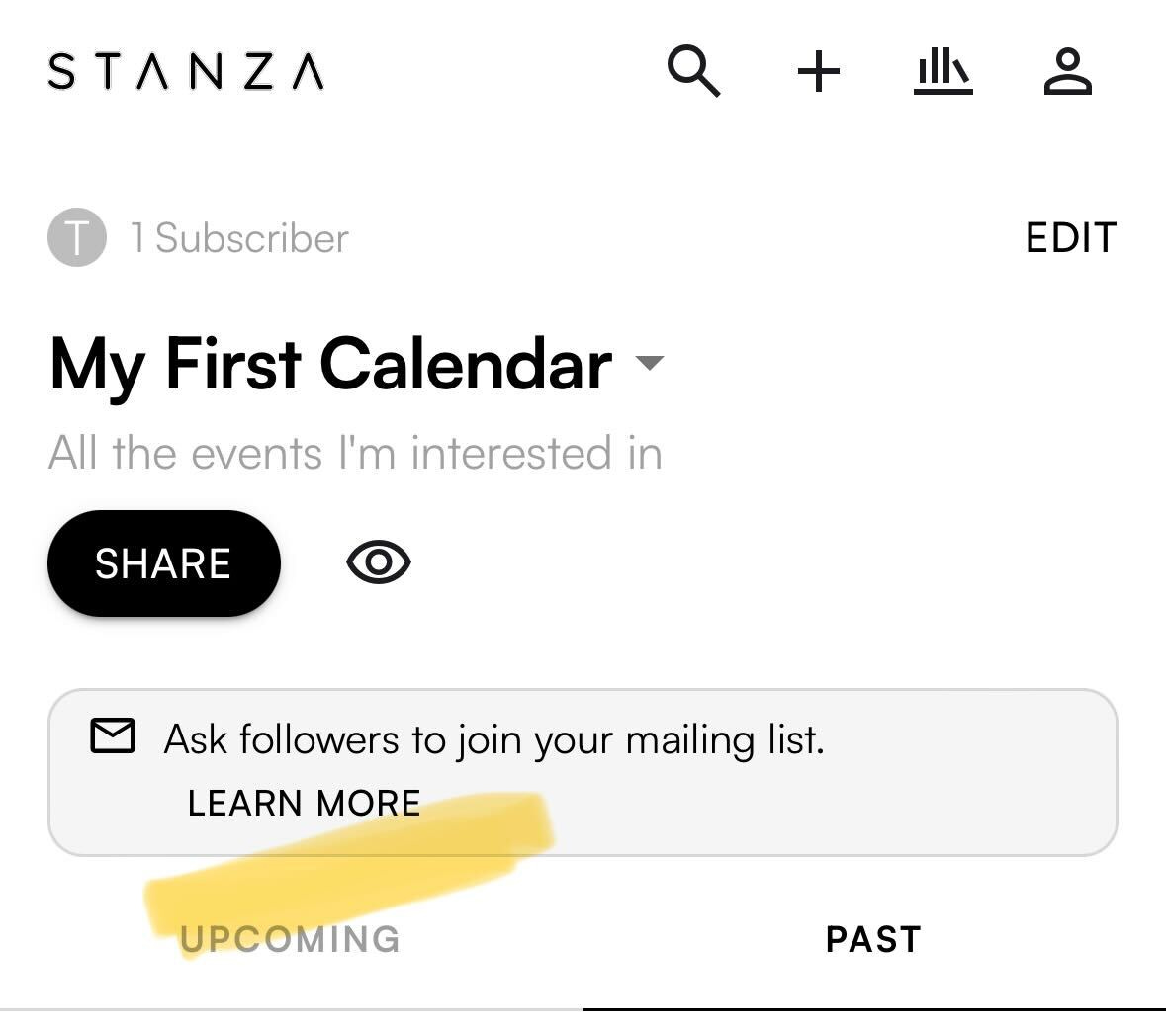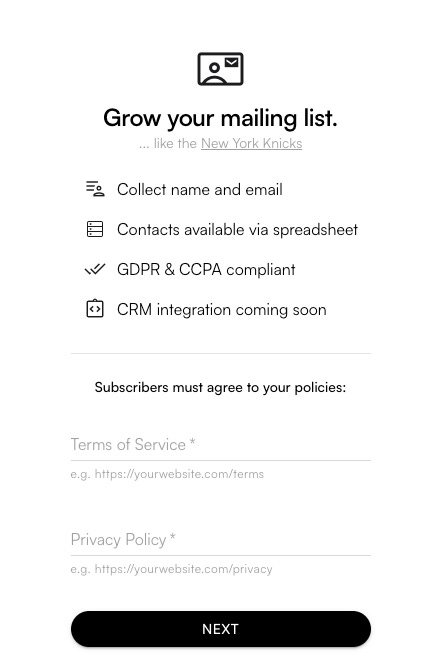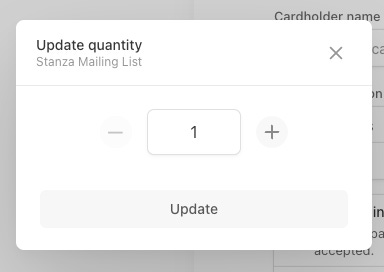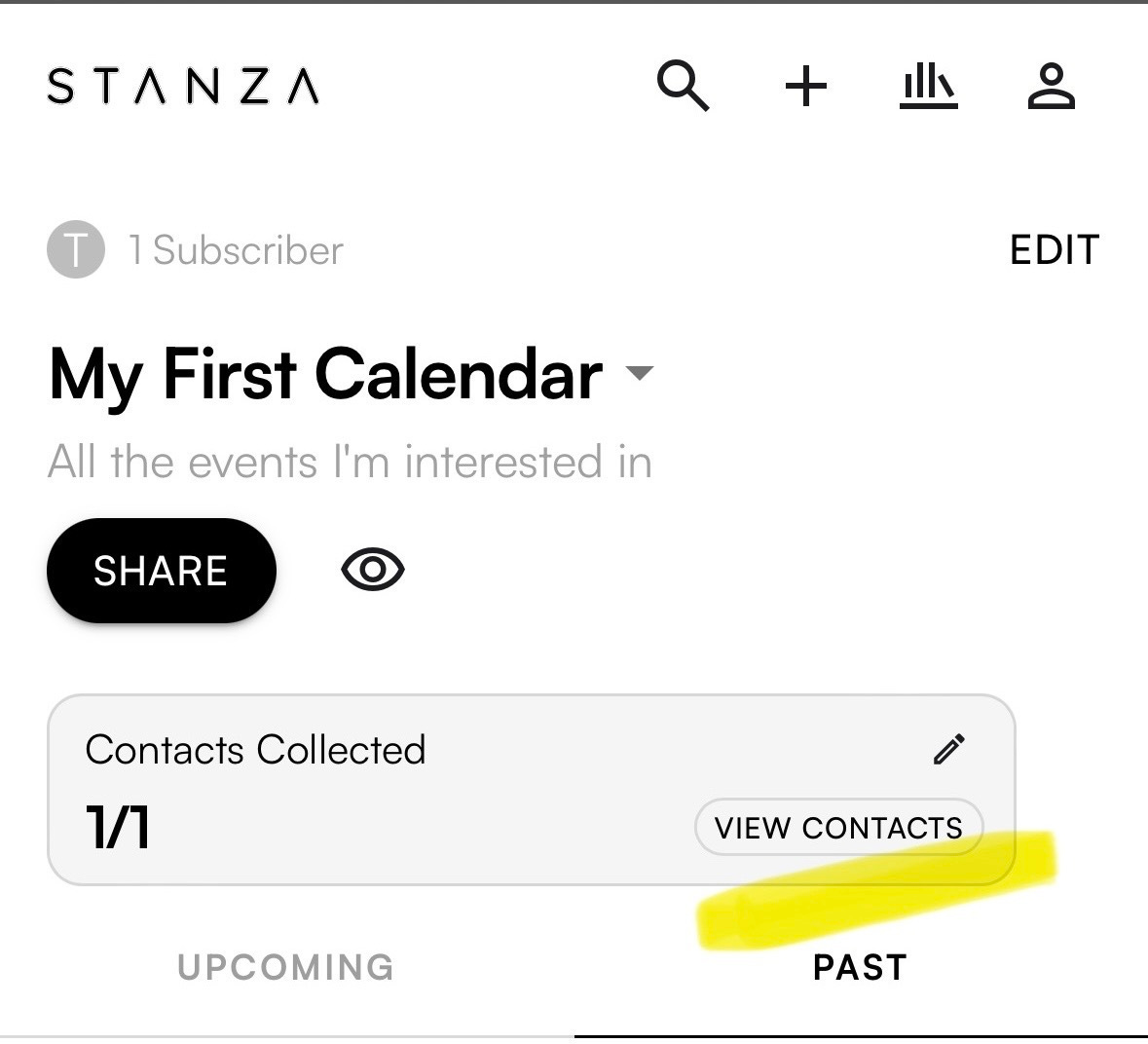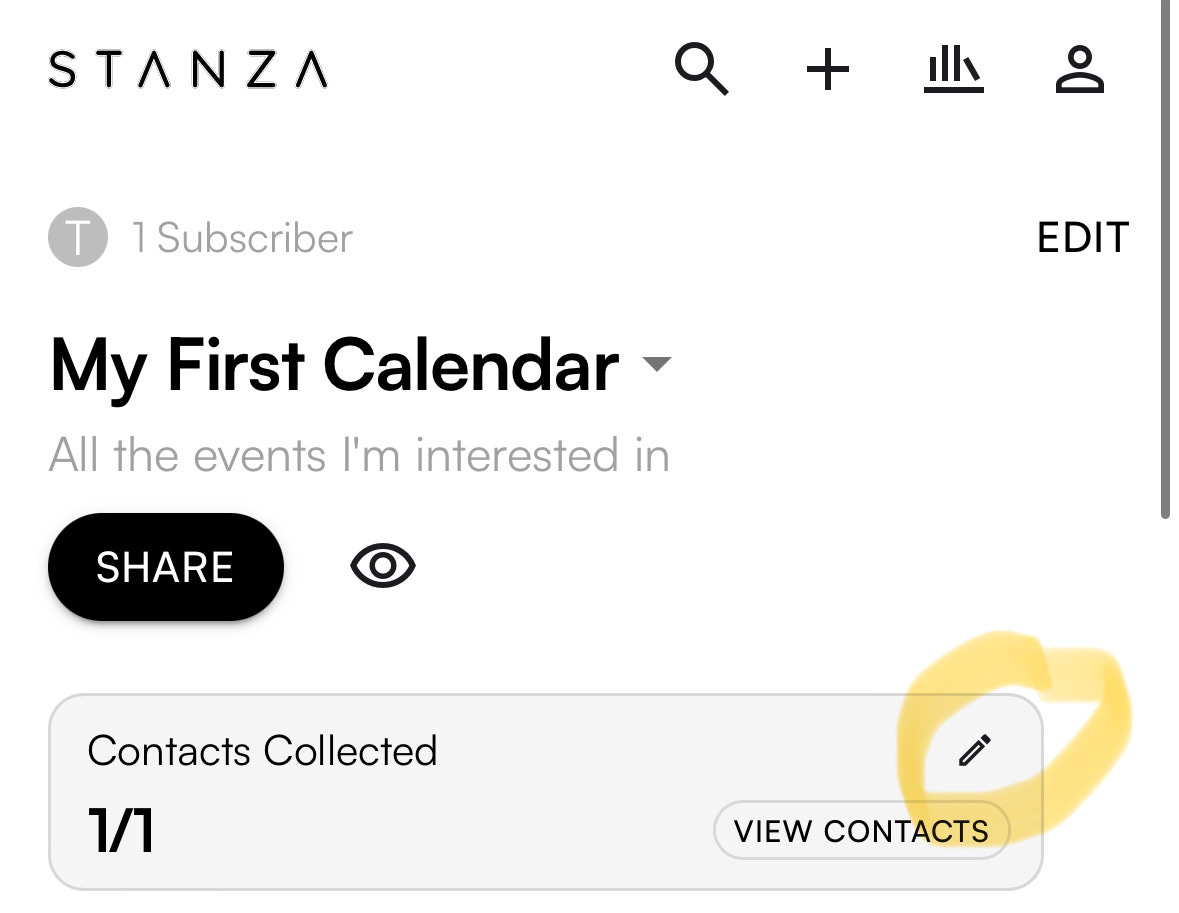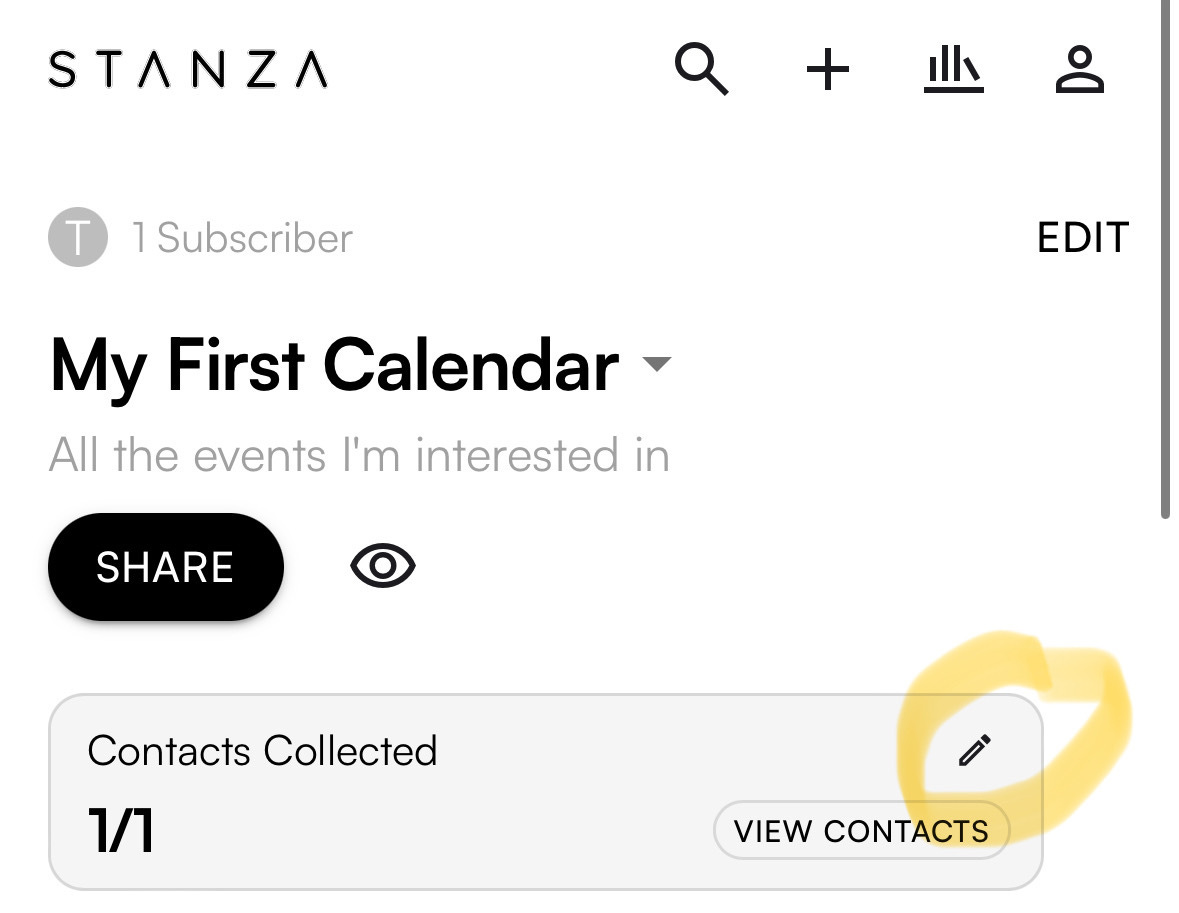🎉 New Feature: Grow your Mailing List
👆Watch the video for a live demo of this feature.
Grow Your Mailing List
This highly requested feature from creators is finally live. The idea behind this feature is to make it easy for subscribers to sign up for your mailing list when they add your calendar.
Historically, ~60% of calendar subscribers will submit their contact info as part of the flow. We’ve intentionally designed the experience to drive those metrics:
Native flow: Fans are prompted to submit their information as part of the flow of subscribing. The popup (just like the website) has minimal UI/UX to keep it unobtrusive.
One-click to submit / skip: We pre-populate contact information for fans, making it possible to complete the process with a single click.
Branding: Your avatar is displayed in the popup shown to fans, building trust and clearly indicating who they are subscribing to.
Note: This is now a pay-as-you-go feature where you have the flexibility for when you’d like to turn it on and how many contacts you’d like to collect.
⭐️ Check out a live example here with the NBA Knicks.
How it works:
Setup: As a creator, you can enable this feature on your “Profile Page” by clicking “Learn more”.
Customize: As part of the process, you’ll be asked to submit your Privacy & Terms of Service links that subscribers would be consenting to.
Upgrade: Once you upgrade based on the number of contacts you want to collect, the feature will be turned on for all subscribers. You’ll purchase a package based on $1 per contact collected. Once you’ve hit your package limit, the feature will be automatically turned off.
No surprise bills.
Popup Prompt: When someone tries to add your calendar, they’ll be shown a popup prompting them to sign up for your mailing list. The popup is pre-populated with the user’s information to make it an easy one-click skip or submit.
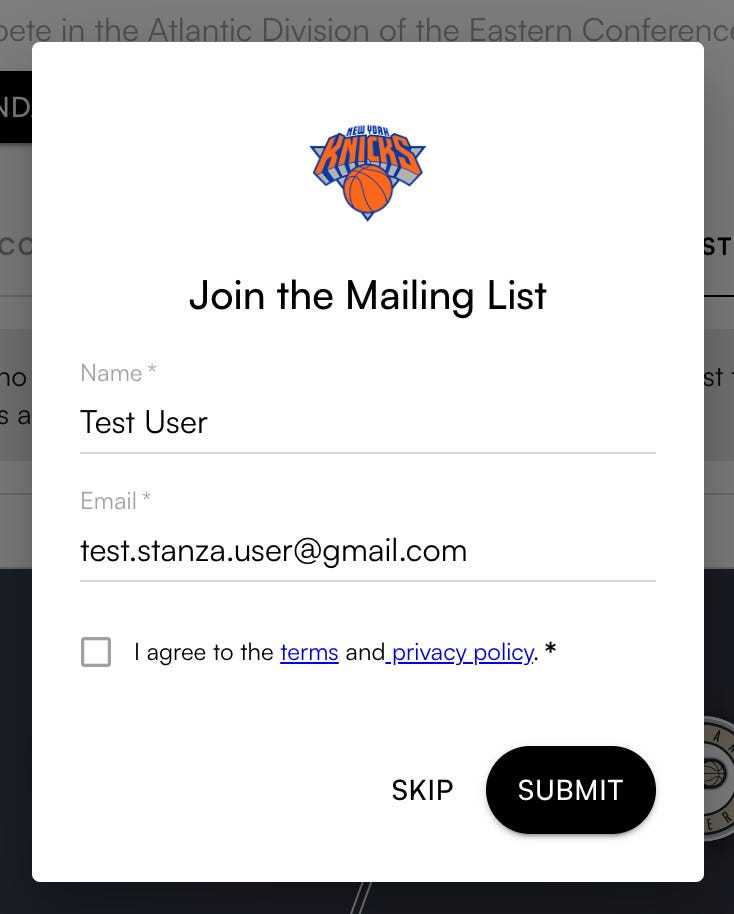
View Contacts Collected: As subscribers sign up for your mailing list, their emails will automatically appear in a shared spreadsheet. You can access this spreadsheet at any point by clicking on “View Contacts”.
Upgrade As Needed: You’ll also be able to see how many people have submitted their emails. You can easily upgrade again once you want to collect more.
Click on the “Edit” icon to update your Privacy Policy & Terms of Service. You’ll also be able to go back to the payment page to purchase more contacts.
⭐️ Check out a live example here with the NBA Knicks.
FAQs
How much does this feature cost? We charge $1 per email collected. Subscribers who skip submitting their email will not count towards the total.
Is there a limit to the number of contacts I can collect? No, there is no limit. We recommend starting with a smaller package and expanding based on performance.
Does this feature apply to all my calendars? Yes, users will be prompted to submit their contact information if they try to add any calendar that you have imported and shows up on your Profile page.
Is the spreadsheet live updating? Yes, the spreadsheet updates in real time as new users sign up for your contact list.
If a subscriber skips submitting their email, will they be prompted again? No, once a user skips submitting their email, the popup will not be shown again.
Will I get a refund if not enough subscribers sign up for my mailing list? No, please start with a smaller package to gauge performance before expanding.
Is this feature GDPR compliant? Yes, it is GDPR compliant. Subscribers can opt-out and will not see the mailing list popup in the future.
What happens if I reach my maximum number of contacts? The feature will be turned off and the popup will be disabled until you upgrade to collect more contacts.
Can I export my mailing list contacts? Yes, you can export the collected email addresses from the shared spreadsheet at any time by downloading it. Here are instructions on how to do so.
How do I upgrade my mailing list package? You can upgrade your package directly from your Profile page by clicking on the Edit icon. Simply select the new package based on the number of additional contacts you wish to collect.
What happens if a subscriber changes their email? If a subscriber changes their email and resubmits it, the new email will be added to the spreadsheet. The old email will still remain.
ICYMI: