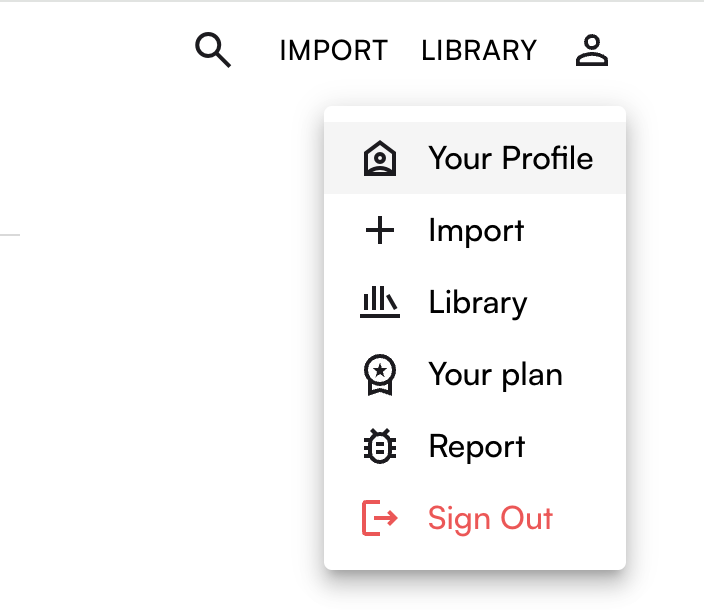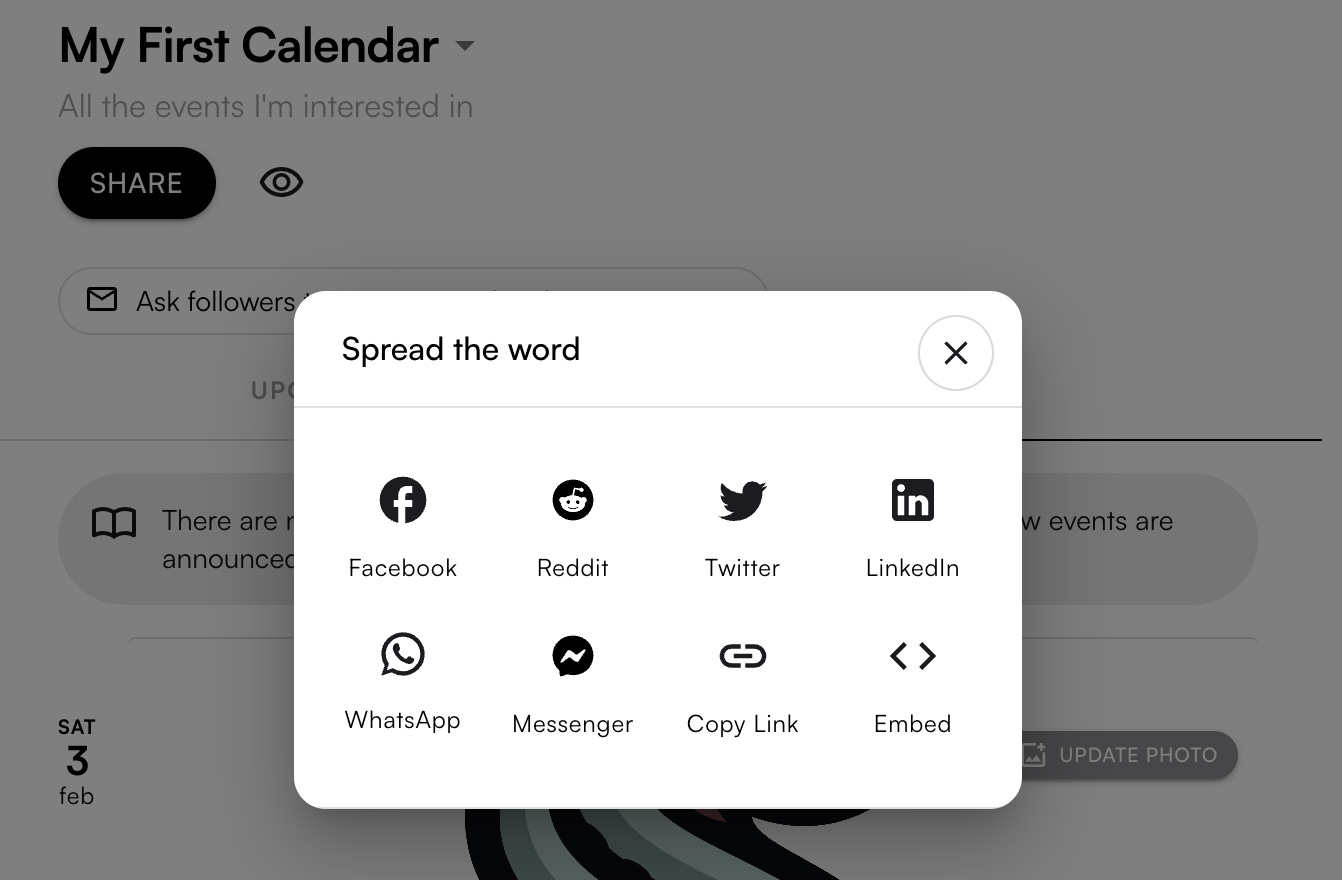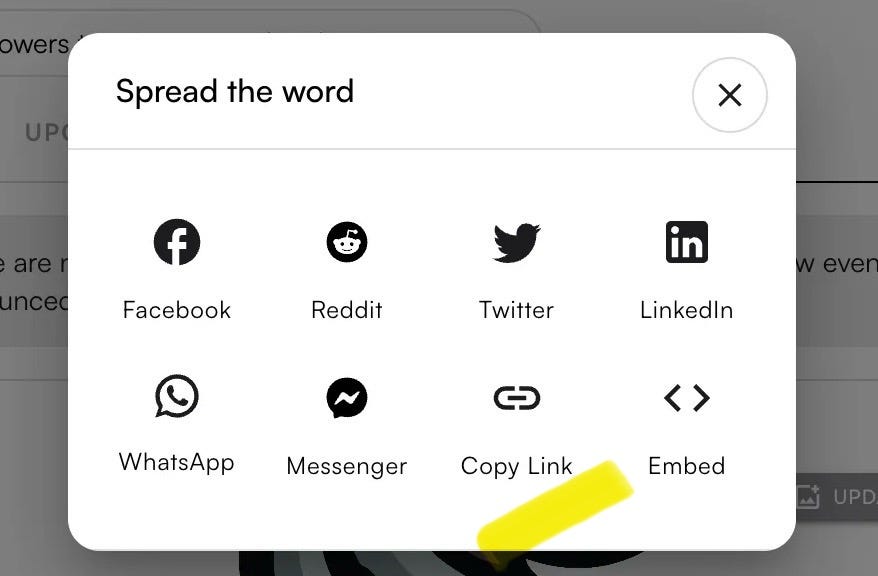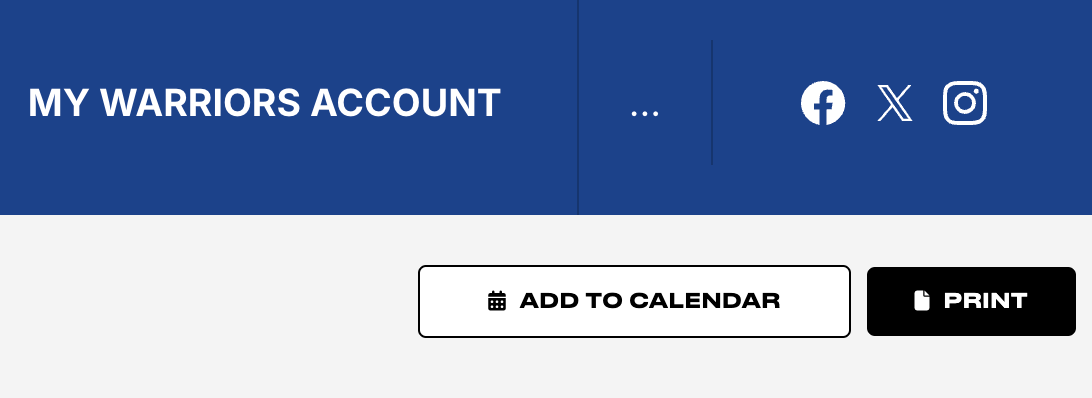Sharing and Collaboration
How can I share my Stanza calendar with others?
Head to Your Profile in the top right nav bar drop down:
On your Profile page, click on the Share button to see all your options for sharing.
How can I embed my Add to Calendar button on my website?
Create a button on your website that matches your branding. Link the button your Stanza Page. Get your Stanza Page link by clicking on “Copy Link”.
Warriors are a good example of how to add an Add to Calendar button to your website.
Can I embed my Stanza Calendar on my website?
Yes, hit the “Embed” icon in the Share popup to get instructions on how to embed your calendar. You have the option of a vertical or horizontal embed.
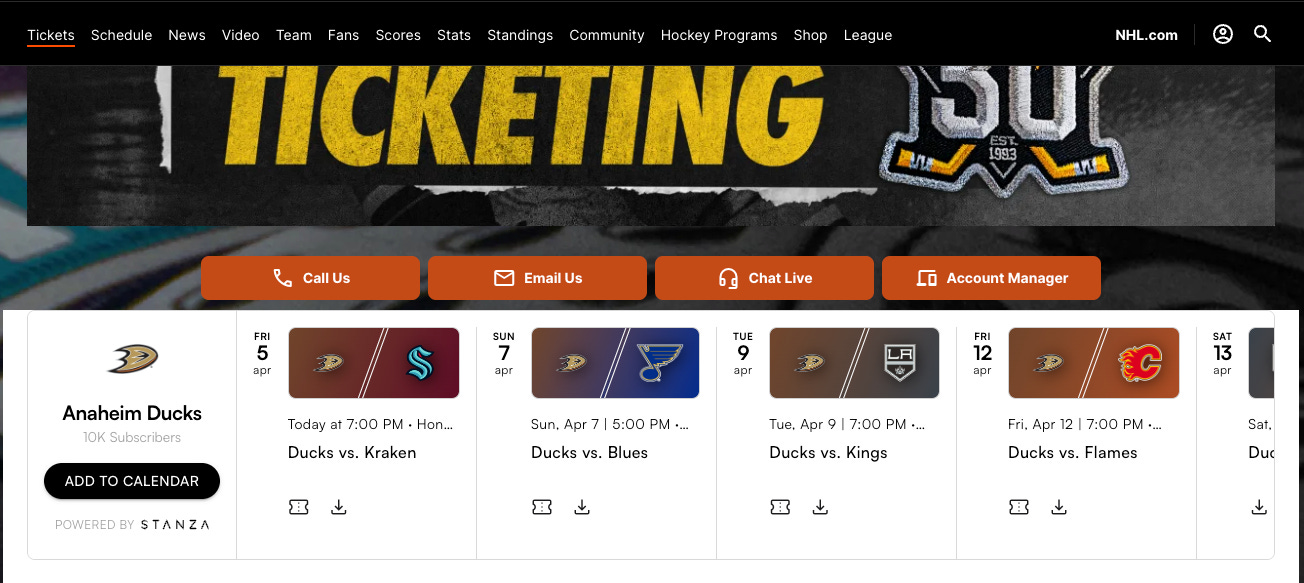
When are the best times to share my calendar via social or email?
This depends on how frequently new events are added or exists ones updated. Here are a few examples:
If you’re a sports team that releases their schedule once a year, schedule release is the optimal time to share. If your team makes it playoffs or games are postponed or cancelled, those are yet again good times to share.
If you’re a streamer or curator who is adding events on a weekly basis to your calendar, aim to share weekly as your calendar is updated. This will also help remind fans on when the calendar is updated.
If you’re an artist who is dropping records or starting a tour, aim to share when the tour dates are first released and then again, at key newsworthy moments.
Ultimately, you want to be sharing when you think the calendar is most relevant for your fanbase and adds the most value.