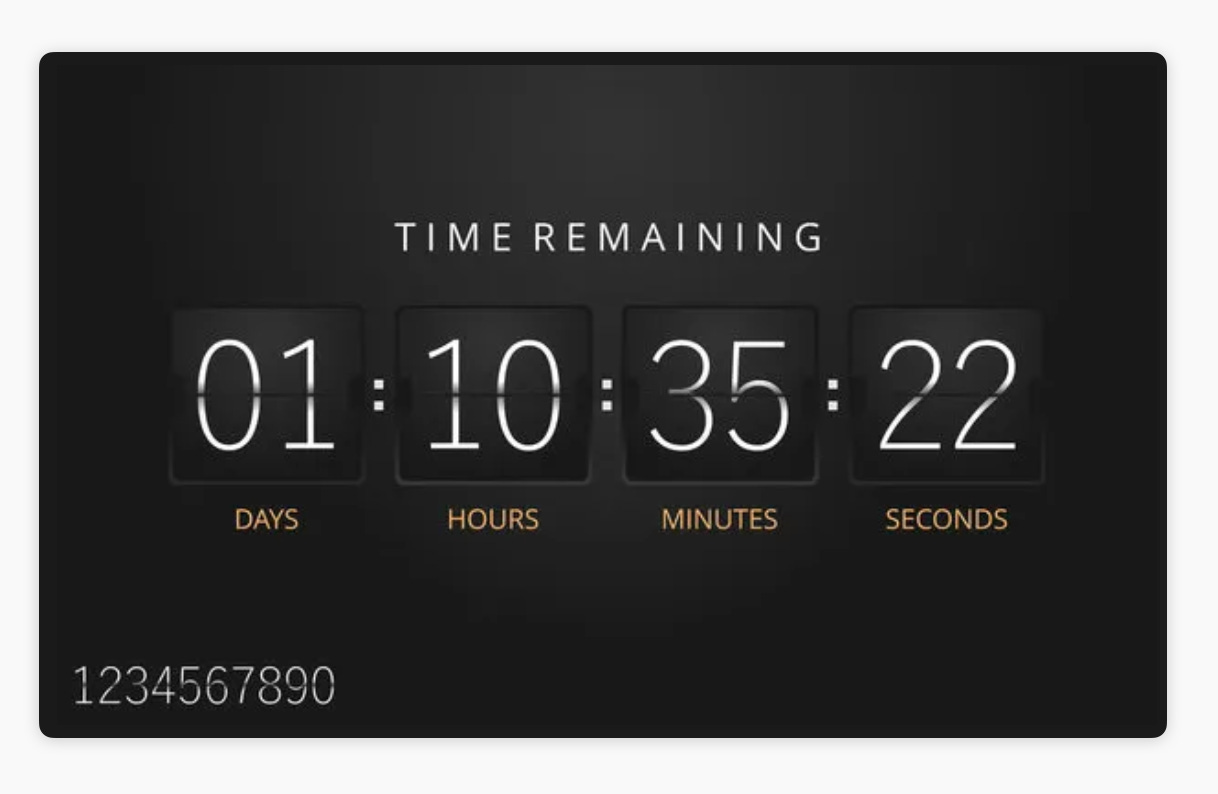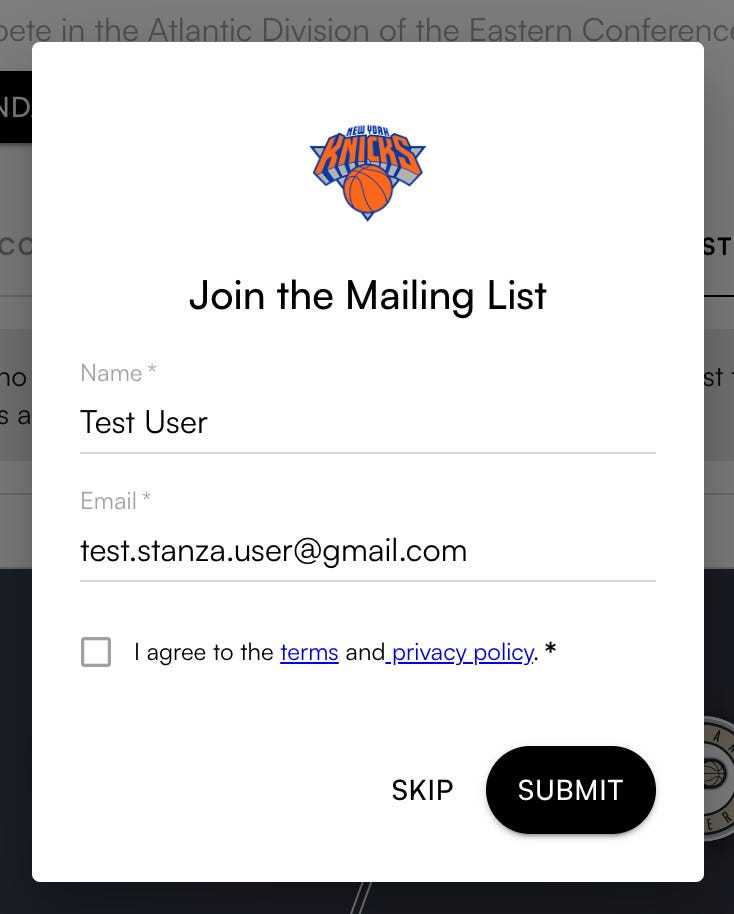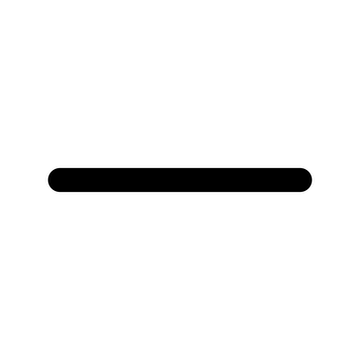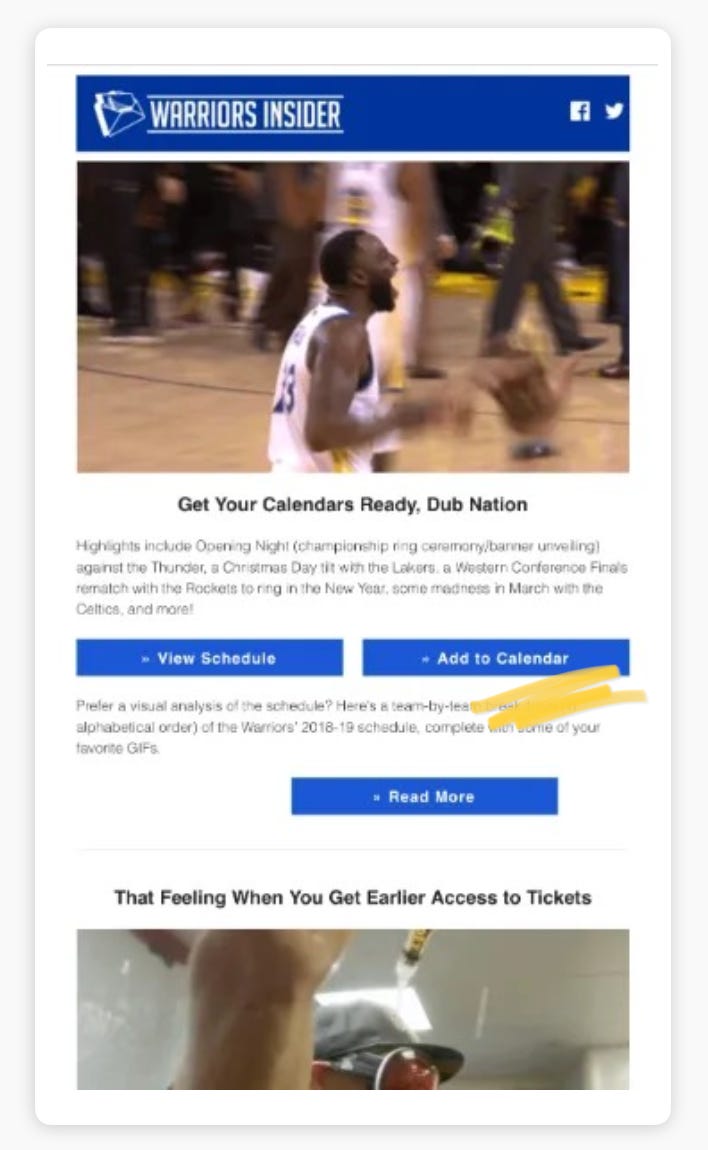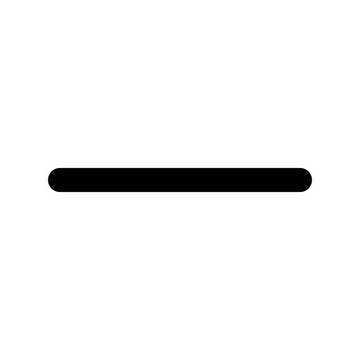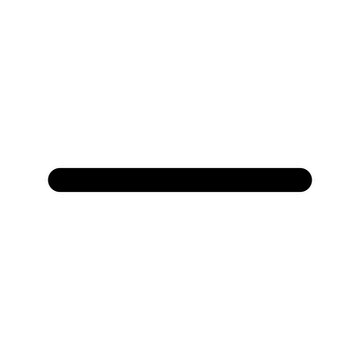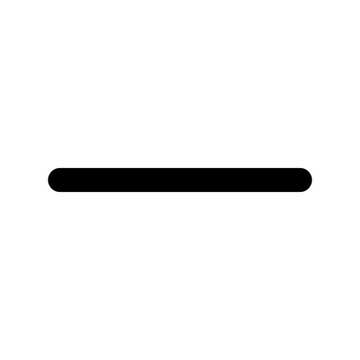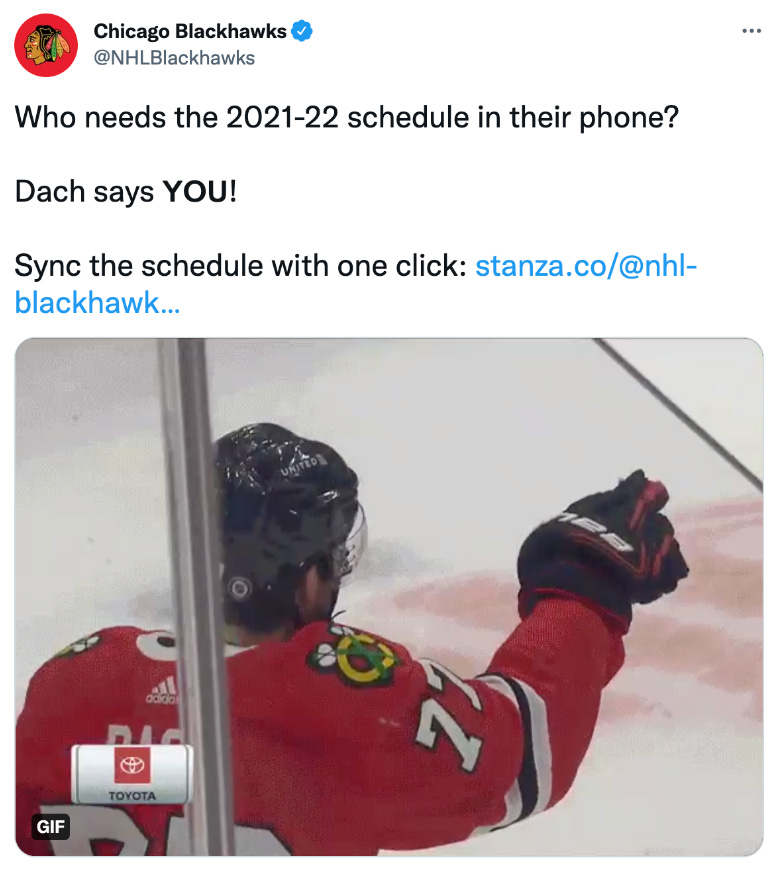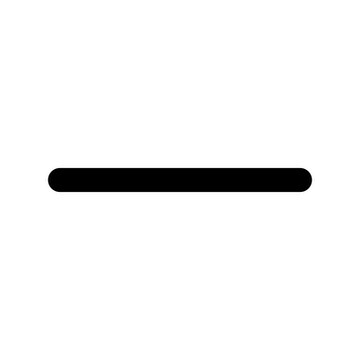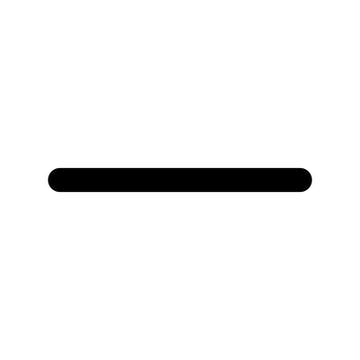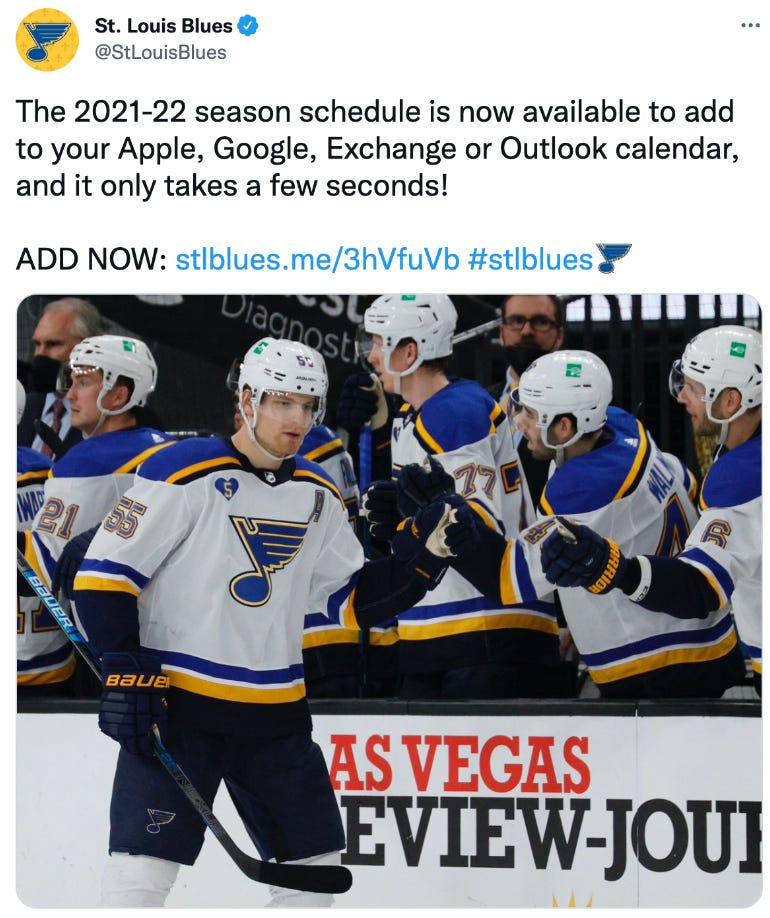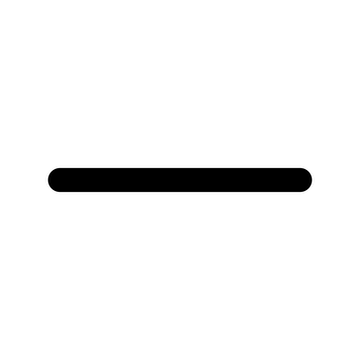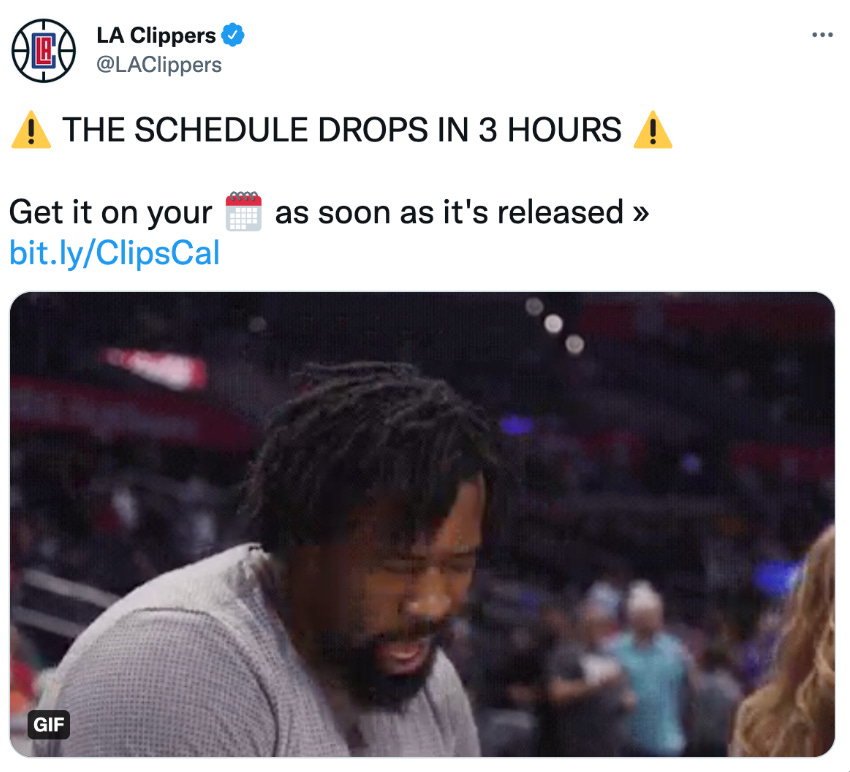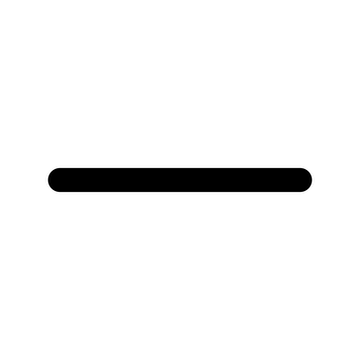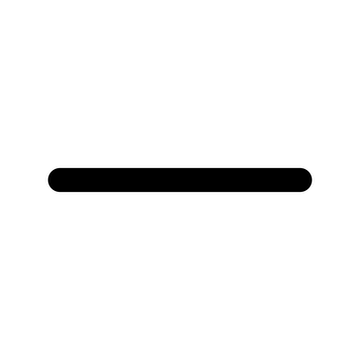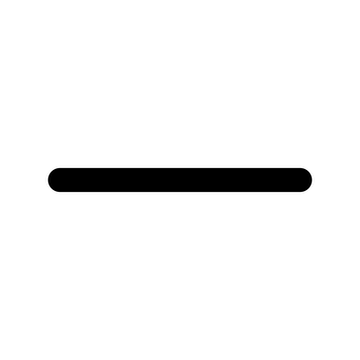Best Practices for Schedule Release
More Than Just One Day
Stanza has become the go-to calendar partner for teams and leagues worldwide. Over 10 million fans trust Stanza to keep their calendars updated with their favorite teams’ schedules.
Over the years, we’ve partnered with many major global leagues and teams for their schedule releases, giving us a unique insight into the excitement of the big day.
There’s one learning that’s been consistent year after year—the most successful teams start early when using schedule releases to drive calendar subscribers and collect fan contacts. They capitalize on the buildup to the big day and maintain their campaigns between the schedule release and the start of the season.
🎉 New Feature
Creators can now collect contact information from fans as they subscribe, in a GDPR and CCPA compliant manner.Learn more.
Get Inspired
With varying strategies, target audiences, and resources, teams and leagues are finding new ways to engage fans on one of the biggest media days of the year.
In all cases, directly linking to your Stanza page will drive the most number of subscribers.
Here are some examples across different channels. Some are oldies but goldies 🏆.
Email
When to use this channel?
Build up to schedule release, day of and post schedule release.
What performs well?
Pre-release:
Subject lines that build anticipation: “Get your calendars ready” or “The 2024 schedule is coming soon!”
Clear “Add to Calendar” CTA that links to your Stanza page.
Copy that explains how fans who subscribe before schedule release will automatically get the new games added once the schedule drops.
Day-of / Post Release:
Subject lines that drive urgency: “2024 Schedule is Here”
Visually forward emails that show the full schedule.
Clear “Add to Calendar” CTA that links to your calendar page on Stanza.
X / Twitter
When to use this channel?
Day of and post schedule release.
What performs well?
Unique voice that stands out against the flood of posts by fans, other teams and the league.
Posts with the full schedule or specific highlighted games
Videos with players talking about games that they’re looking forward to
Giveaway to incentivize fans to subscribe
Clear “Add to Calendar” CTA that links to your calendar page on Stanza.
If not in the original post, use comments to share the Add to Calendar link with fans.
Facebook / IG Stories
When to use this channel?
Day of and post schedule release.
What performs well?
Use Facebook Watch and highlight your best video content
Encourage conversation in the comments and allow fans to participate in the excitement
Use IG stories to directly link to your calendar page on Stanza
On Stanza, anyone can create, discover and share event calendars. Getting started is easy. Set up your calendar in just a few minutes.