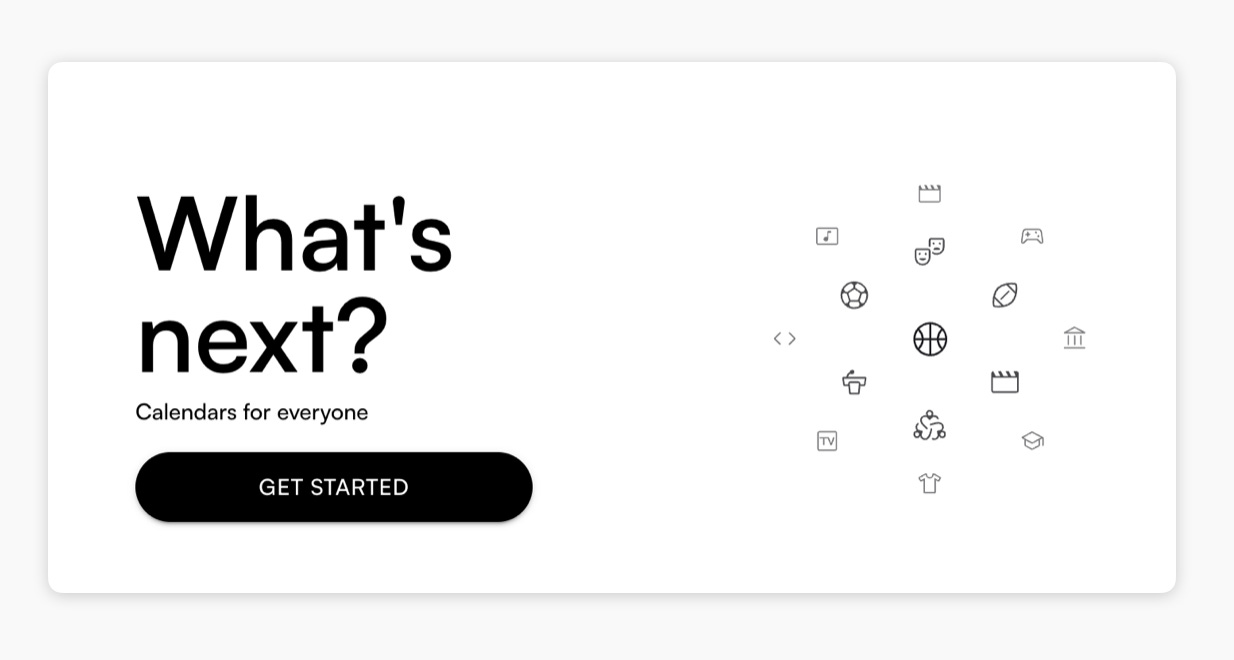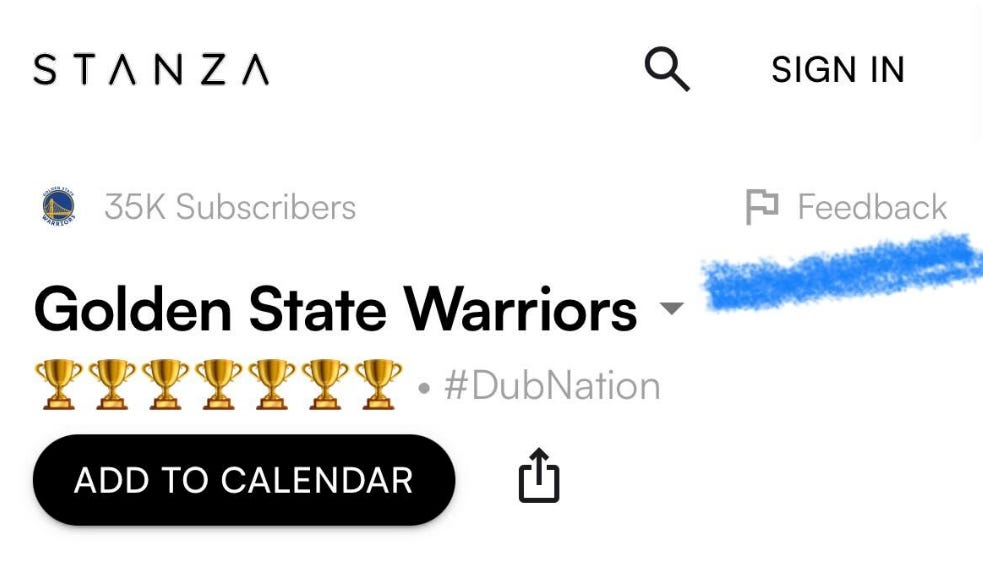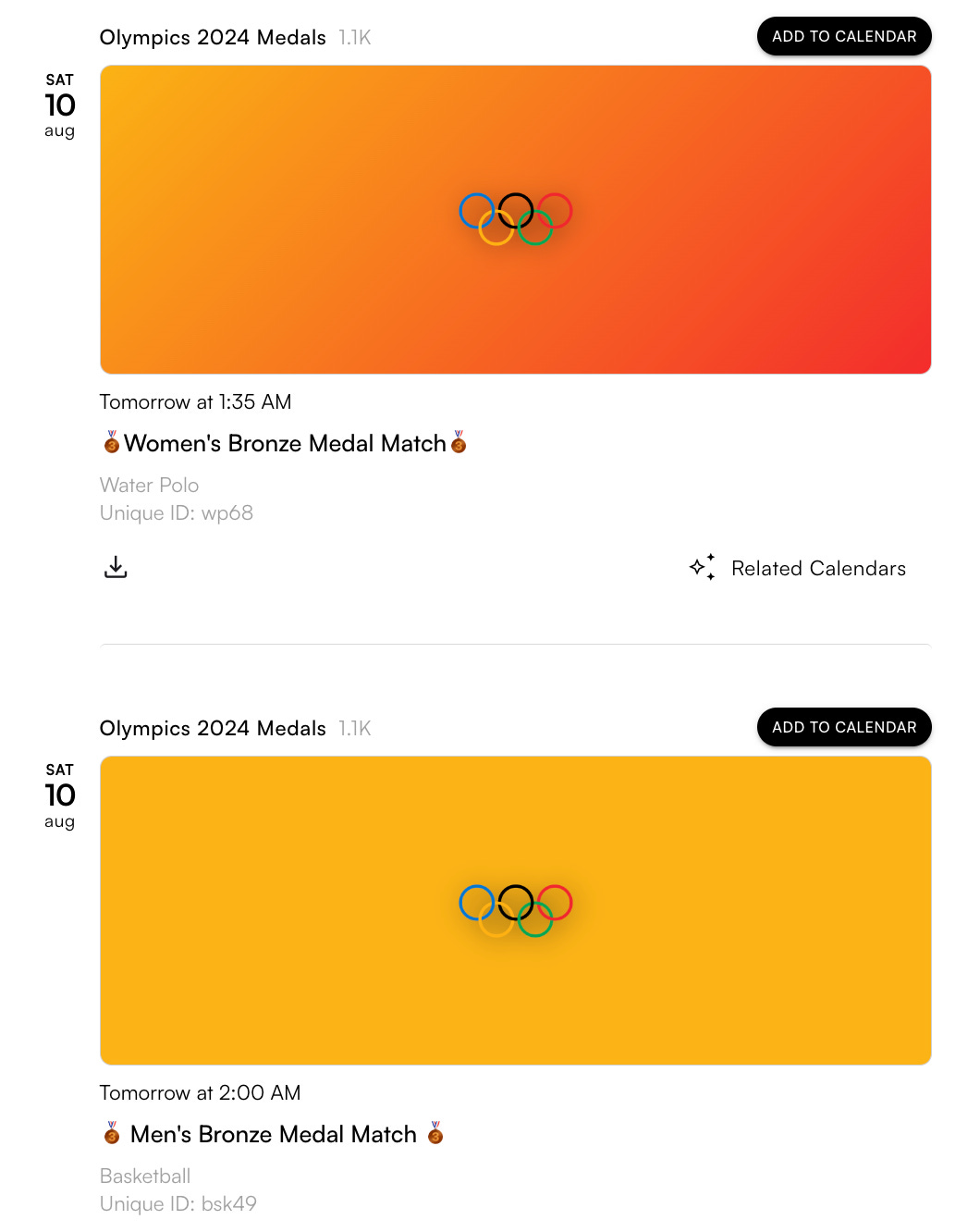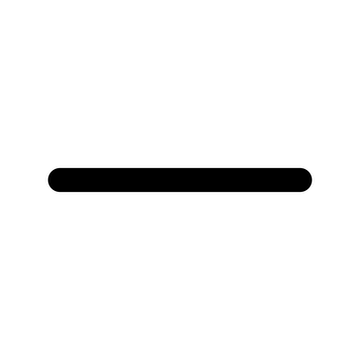Easy Stuff
Import your calendar here if you haven’t already and pick a handle. Don’t worry if your calendar’s not perfect—you can continue making changes, and they'll automatically update on your Stanza page and your subscribers' calendars.
If you’re a creator with an automated calendar, make sure all events are accurate on your Stanza page. If you see any issues, report it via the “Feedback” link on the top right.
Update your 1-liner description below your calendar name.
Update your avatar. Avatars are shown within search results and when recommending your calendar across the website.
Update event images to reflect your branding. If you have an avatar, event images will default to a color gradient based on it.
Prep Work
Add your Add to Calendar button to your website, newsletters and apps (see instructions here).
Draft social posts that include a link to your Stanza Page. Get inspired by our Schedule Release Guide.
⚠️ Make sure all links correctly point to your Stanza page ⚠️
Grab your link on your Profile Page.
Test subscribing to your own calendar and confirm that the events look as you expect them to. Remember, you can still make changes to your calendar after you’ve launched.
Pick a Date
Timing is everything—the best launches line up with when the calendar is most relevant for the audience.
Good examples include schedule drops, season starts, playoffs, new school year, album drops, tour start dates, etc.
If your calendar is evergreen, focus your launch around a popular upcoming event.
Launch
Publish your social posts and newsletter. Spread out your communications to maximize engagement before and after the launch date.
Send news of your new Stanza page to all your friends and followers.
Update bio links in your social channels to your new Stanza page.
Ask friends to promote your launch posts or recommend your calendar.
On Stanza, anyone can create, discover and share event calendars. Getting started is easy. Set up your calendar in just a few minutes.